The Grand Finale
“Be the best version of you."
 My very first blog was about being the "new kid on the block," not knowing my way or the way of social networking. I was so intimidated by the idea of creating a digital footprint and a professional Personal Learning Network. Being that it is now the end of the semester, I feel much more confident going into the career world having my online identity at its finest. So many people don't realize how big of an impact your digital footprint can make on getting accepted into programs or even receiving a job.
My very first blog was about being the "new kid on the block," not knowing my way or the way of social networking. I was so intimidated by the idea of creating a digital footprint and a professional Personal Learning Network. Being that it is now the end of the semester, I feel much more confident going into the career world having my online identity at its finest. So many people don't realize how big of an impact your digital footprint can make on getting accepted into programs or even receiving a job.
Enrolling in this class, I was not completely sure what to expect. I was a transfer student who registered directly with an adviser, and all I remember her saying was "This is such a great class, I'm going to have you take it!" So, there I was on the first day of class. However, I was shocked that Professor Calderwood instructed us to get a Twitter. At the moment, I had no idea how a Twitter account was going to get me where I wanted to be. Oh boy, was I wrong. I have already built connections with professionals that are in my intended field, or individuals that are pursuing the same field.
We have done some truly incredible projects throughout the semester that have benefited me in other classes. The one project that helped the most was out social media etiquette project. This gave us an opportunity to see what else was out there other than slides. Exploring all of our different options on how to create presentations tends to give me a leg up in my additional classes. Prezi was by far the easiest to use and gave me the most freedom when it came to creating a presentation. I've already used Prezi in other classes, and its so much better than being bored to death by Powerpoint.
Another cool project we did was in this past week, called Makerspaces. We used several objects including play doh, tinfoil, potatoes, and even ourselves as conductors. We were able to control the keyboard with these conductors. We found that the best conductors were ourselves. We were also able to do a Google Hangout with Jessica Allen, director of educational technology.
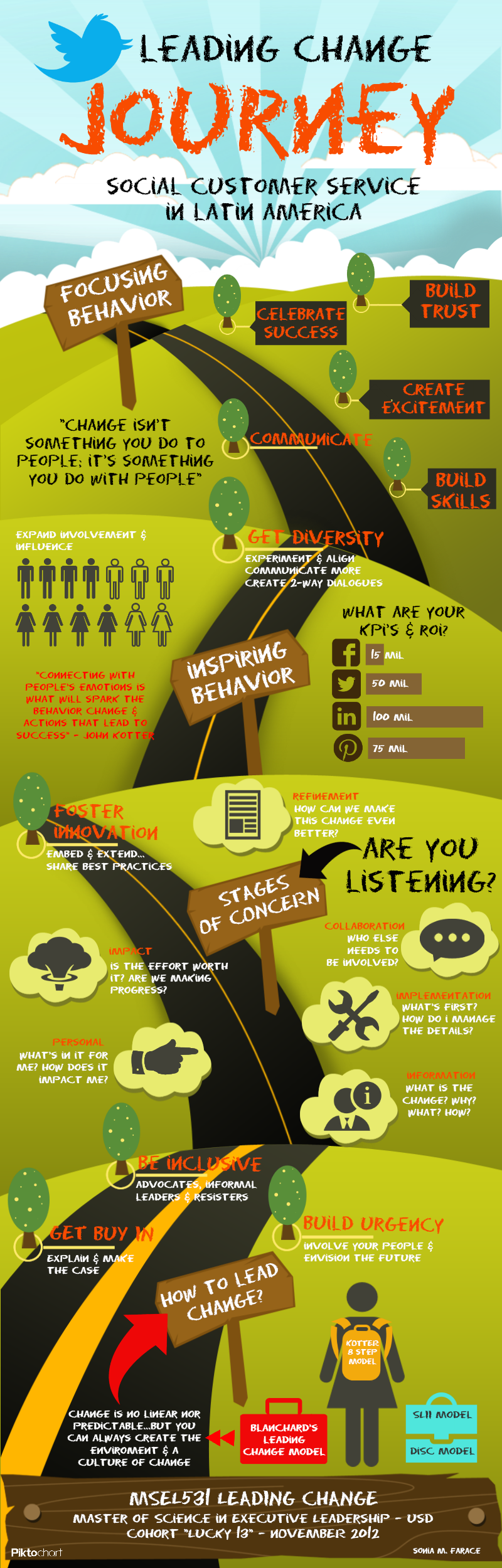 We have learned a copious amount of tools in order to improve our online presence. We have learned integration tools, such as EveryPost. This is such an easy to use program and it's there to make your life easier! You can post to multiple PLNs at the same time, and just check off which ones you want it posted on. Great way to reach out to individuals connected with different social media sites. Another way to improve your online presence, or at least to make it look professional are some design tools. One awesome program we learned about this semester is Piktochart, which is great if you need to present something. It's a simple way to create an infographic. The second program that makes it simple to create professional posters, graphs, and design is Canva. I've already used this one for presentations in other classes. It's an easy way to get creative, and you can even collaborate with other users.
We have learned a copious amount of tools in order to improve our online presence. We have learned integration tools, such as EveryPost. This is such an easy to use program and it's there to make your life easier! You can post to multiple PLNs at the same time, and just check off which ones you want it posted on. Great way to reach out to individuals connected with different social media sites. Another way to improve your online presence, or at least to make it look professional are some design tools. One awesome program we learned about this semester is Piktochart, which is great if you need to present something. It's a simple way to create an infographic. The second program that makes it simple to create professional posters, graphs, and design is Canva. I've already used this one for presentations in other classes. It's an easy way to get creative, and you can even collaborate with other users.
Furthermore, one of my favorite apps on my iPhone is Zite. It's a great way to look through articles based on your interests, and share them on your accounts! This is a great way to spark conversations on social networking and also to stay updated on what's happening in your profession. Lastly, I also discovered a ton of medical applications that I never knew existed before this class! Since I am studying to be a Physician Assistant, I get extremely excited with apps like this! One of my favorites is the Genes to Cognition site, which favors towards the study of the brain and how it operates. Another fun medical app is called iTriage. This is great for beginners that are studying the medical field. It helps diagnose based on certain symptoms, it shows you the closest medical facilities, tells you the types of medications that could help, and much more.
My absolute favorite application is for individuals that have a bit of a stronger stomach. It's called Figure1. This is such a cool way to see Physicians and Surgeons collaborate and discuss certain diagnoses. It's almost like an Instagram for medical professionals. One person posts a picture, and everyone will comment underneath it and discuss what is happening in the picture. I'm more of a visual learning so this is an excellent studying tool.
On a personal note, I have to say my favorite Google Hangout was with Dr. Caleph Wilson, who I still talk about to this day. He taught us how social networking helped him receive some of the opportunities he was able to get. It was interesting to me that I was able to "meet" someone that works everyday to find ways to treat cancer and HIV. Dr. Wilson told us that every connection matters. The people we meet in everyday life can help us later down the line if we keep that connection through the social web. This was my most meaningful Google Hangout all semester. It stood out to me, that one day, maybe I could do something this significant with my life. I appreciate Dr. Wilson, and the inspiration he gave me.
This is such a beneficial class to take for someone so close to entering the career field. The world is not like it used to be. Employers looked at your resume, asked you some questions, and called it a day. Today, employers are exploring all of your online activities to see what you are really up to. This class has taught me to be more cautious and to take advantage of the connections I can build.
You never know, your next opportunity could be one click away.
 My very first blog was about being the "new kid on the block," not knowing my way or the way of social networking. I was so intimidated by the idea of creating a digital footprint and a professional Personal Learning Network. Being that it is now the end of the semester, I feel much more confident going into the career world having my online identity at its finest. So many people don't realize how big of an impact your digital footprint can make on getting accepted into programs or even receiving a job.
My very first blog was about being the "new kid on the block," not knowing my way or the way of social networking. I was so intimidated by the idea of creating a digital footprint and a professional Personal Learning Network. Being that it is now the end of the semester, I feel much more confident going into the career world having my online identity at its finest. So many people don't realize how big of an impact your digital footprint can make on getting accepted into programs or even receiving a job. 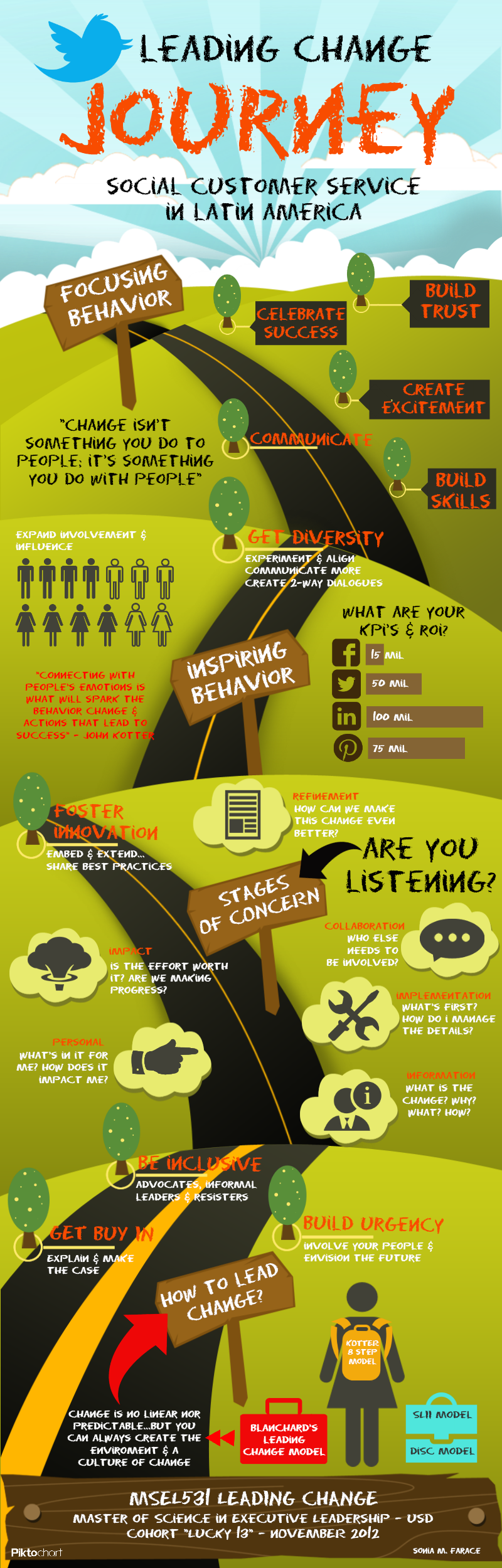 We have learned a copious amount of tools in order to improve our online presence. We have learned integration tools, such as EveryPost. This is such an easy to use program and it's there to make your life easier! You can post to multiple PLNs at the same time, and just check off which ones you want it posted on. Great way to reach out to individuals connected with different social media sites. Another way to improve your online presence, or at least to make it look professional are some design tools. One awesome program we learned about this semester is Piktochart, which is great if you need to present something. It's a simple way to create an infographic. The second program that makes it simple to create professional posters, graphs, and design is Canva. I've already used this one for presentations in other classes. It's an easy way to get creative, and you can even collaborate with other users.
We have learned a copious amount of tools in order to improve our online presence. We have learned integration tools, such as EveryPost. This is such an easy to use program and it's there to make your life easier! You can post to multiple PLNs at the same time, and just check off which ones you want it posted on. Great way to reach out to individuals connected with different social media sites. Another way to improve your online presence, or at least to make it look professional are some design tools. One awesome program we learned about this semester is Piktochart, which is great if you need to present something. It's a simple way to create an infographic. The second program that makes it simple to create professional posters, graphs, and design is Canva. I've already used this one for presentations in other classes. It's an easy way to get creative, and you can even collaborate with other users.Furthermore, one of my favorite apps on my iPhone is Zite. It's a great way to look through articles based on your interests, and share them on your accounts! This is a great way to spark conversations on social networking and also to stay updated on what's happening in your profession. Lastly, I also discovered a ton of medical applications that I never knew existed before this class! Since I am studying to be a Physician Assistant, I get extremely excited with apps like this! One of my favorites is the Genes to Cognition site, which favors towards the study of the brain and how it operates. Another fun medical app is called iTriage. This is great for beginners that are studying the medical field. It helps diagnose based on certain symptoms, it shows you the closest medical facilities, tells you the types of medications that could help, and much more.
My absolute favorite application is for individuals that have a bit of a stronger stomach. It's called Figure1. This is such a cool way to see Physicians and Surgeons collaborate and discuss certain diagnoses. It's almost like an Instagram for medical professionals. One person posts a picture, and everyone will comment underneath it and discuss what is happening in the picture. I'm more of a visual learning so this is an excellent studying tool.
This is such a beneficial class to take for someone so close to entering the career field. The world is not like it used to be. Employers looked at your resume, asked you some questions, and called it a day. Today, employers are exploring all of your online activities to see what you are really up to. This class has taught me to be more cautious and to take advantage of the connections I can build.







No comments:
Post a Comment